OneDock: Turn Your Tabs Into a Power Dock
Say goodbye to tab chaos, OneDock makes your work more organized and efficient
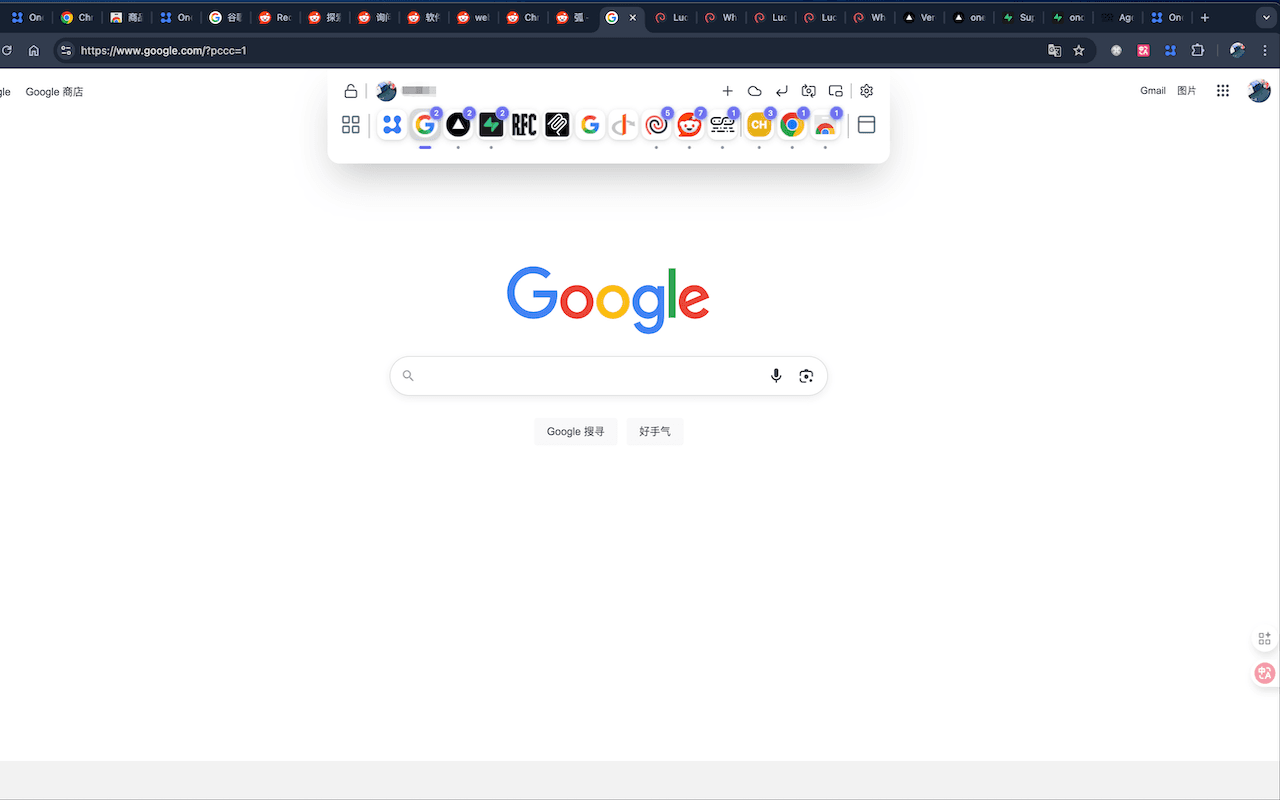
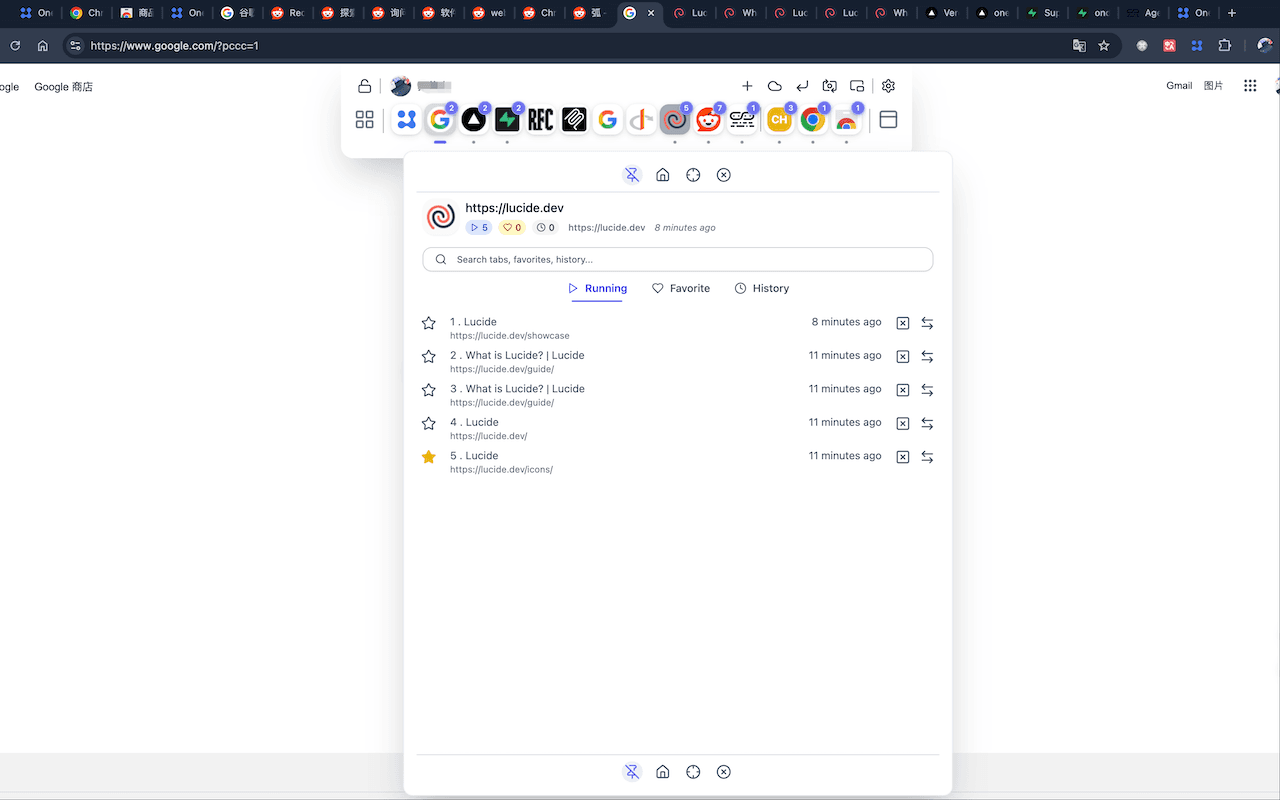
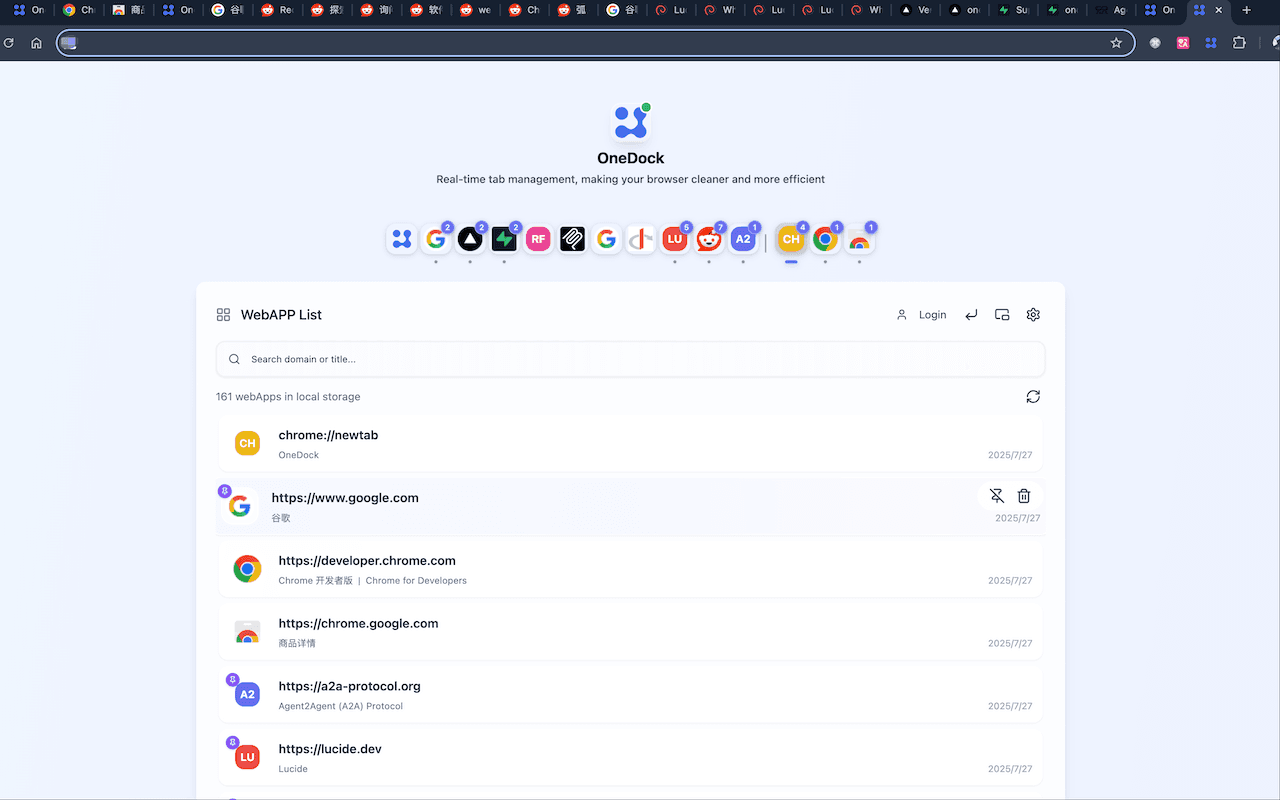
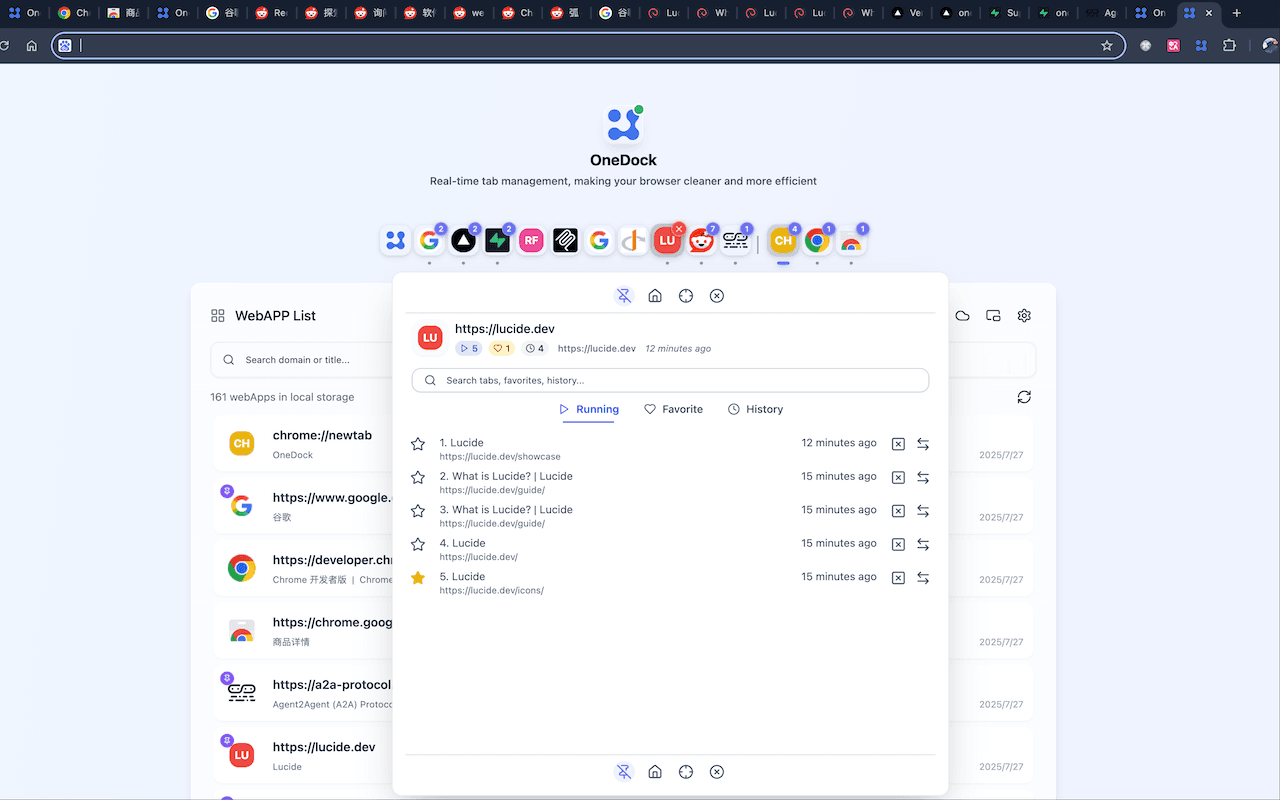
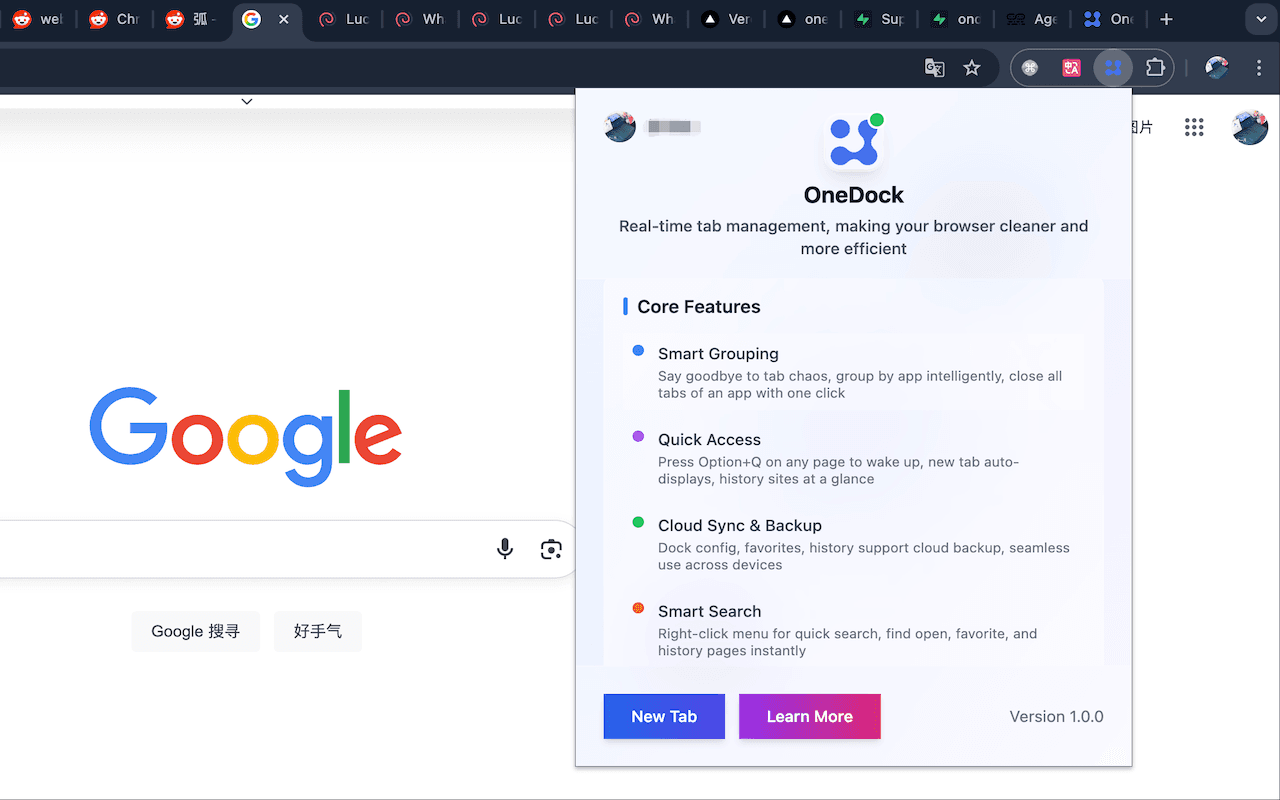
Core Problems OneDock Solves
OneDock provides complete solutions for modern workers' tab management pain points
Tab Chaos Problem
Opening multiple project tabs simultaneously, unable to find target pages, low work efficiency
Smart Grouping + Visual Preview
OneDock uses smart grouping algorithms and visual previews to help you quickly locate target tabs
Multi-window Coordination Problem
Switching between different windows interrupts workflow, low multi-tasking efficiency
Cross-window Tab Management
OneDock provides cross-window tab preview and management, optimizing multi-window workflow
Data Loss Problem
Important tabs lost after closing browser, unable to restore work state
Cloud Sync + History Recovery
OneDock ensures data security and quick recovery through cloud sync and history management
Powerful Tab Management Features
Based on v1.0.0, OneDock provides a complete tab management solution
Visual Tab Preview
Hover to show real-time tab screenshots, quickly identify and locate target tabs
Personalized Interface Customization
Multiple display modes, four-direction smart positioning, support interface drag and position memory
History Management
Complete tab access history records, support history search and quick recovery
Real feedback from users across different industries
See how OneDock helps users in different professions improve work efficiency

Ms. Zhang
Product Manager · Tech Company
Managing documentation and reference materials for multiple product projects simultaneously
Tab search time reduced from average 2 minutes to 30 seconds
"OneDock has greatly improved my work efficiency! I used to get lost in numerous tabs, but now I can easily manage tabs for different projects."

Mr. Li
Software Engineer · Internet Company
Switching between multiple technical documents and code repositories during development
Multi-window tab management increased development efficiency by 3x
"As a developer who often opens many tabs, OneDock has solved my long-standing problem. The grouping feature is particularly useful!"

Ms. Wang
Freelancer
Collecting inspiration and material resources for different client projects
Smart grouping feature made project material management more organized
"The interface design is beautiful and intuitive to use. I especially love the feature to save different work scenarios."

Mr. Chen
Design Director · Design Studio
Design projects requiring reference to large amounts of materials and design resources
Visual preview feature made material search more intuitive and efficient
"Finally found a tab management tool suitable for designers! It's easy to switch between reference materials for different projects."

Ms. Lin
Researcher · Research Institute
Research requiring simultaneous consultation of multiple academic materials and papers
Cloud sync ensures important materials are never lost
"This tool is a game-changer for work that requires consulting multiple research materials simultaneously. Highly recommended!"

Mr. Huang
Entrepreneur
Startup projects managing multiple business-related websites and tools
History feature allows quick recovery of important pages
"As an entrepreneur who often needs to multitask, OneDock has saved me a lot of time. Looking forward to more new features!"